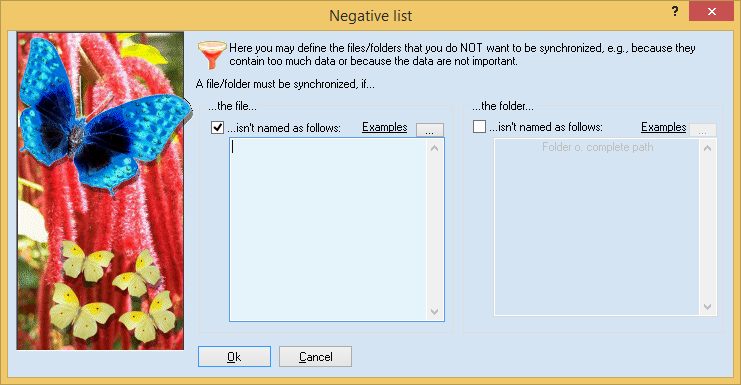
Of the left hand, you may exclude files. In the upper box you exclude files yourself, for example ’*.backup’. Per line, you may specify one type of files.
On the right, hand you may exclude entire directories. The directories themselves and the files and directories inside of them or below them will not be synchronized. In the upper box you may exclude directories yourself, for example ’backup’. Per line, you may exclude one type of directory.
Positive and negative lists may be combined or used separately. A file or directory will only be synchronized if neither of both lists contains a rule against it.
Important: You may exclude files / directories in two ways. On the one hand, you can simply enter the name into a line, e.g., ’Backup’. All directories with this name (no matter where they are) will not be synchronized. On the other hand, you can also enter directory names relative to the task directory. For example, if you want to synchronize the directories ’c:\data\’ and ’\\Server\sub\data’ and you don’t want the directory ’c:\data\test\backup’ to be synchronized, you must enter the line ’\test\backup’. It is important that you start with a backslash (’\’) and then continue with the directory below the task directories.