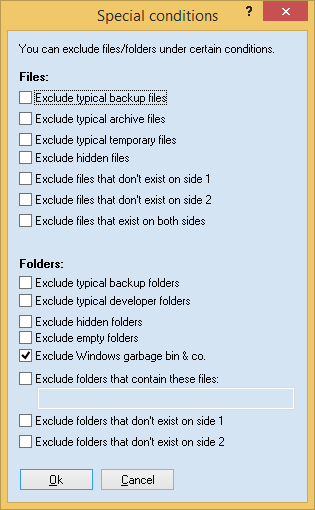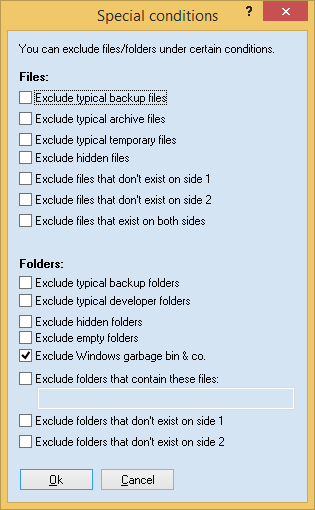
Files:
There are several pre-defined groups to exclude files:
| • | Typical backup files: *.bak / *.old / *.sik |
| • | Typical archive files: *.zip / *.arj / *.tar / *.zoo / *.hqx / *.gz |
| • | Typical temporary files: *.tmp / ~*.doc |
| • | Hidden: This is an attribute of a file or directory in Windows. You may change this attribute in the file or directory properties dialog in the Windows explorer. |
| • | Exclude files that exist....: If a file matches this description, Easy2Sync will completely ignore it. |
Folders:
There are several pre-defined groups to exclude entire directories:
| • | Typical backup directories: backup / backup* |
| • | Typical developer directories: debug / release |
| • | Typical virtual directories: *.zif |
| • | Hidden: Thos is an attribute of a file or directory in Windows. You may change this attribute in the file or directory properties dialog in the Windows explorer. |
| • | Empty folders: Excludes folders that don't contain files |
| • | Garbage bin folders: Excludes the Windows recycle bin |
| • | Exclude folders depending of their content. This way you can exclude for example all folders that contain either the 3 files f1, f2 and f3 or the files g1 and g2. For this you'd have to enter: f1,f2,f3/g1,g2 |
| • | Exclude folders that exist....: If a folder matches this description, Easy2Sync will completely ignore it. |
Synchronize files