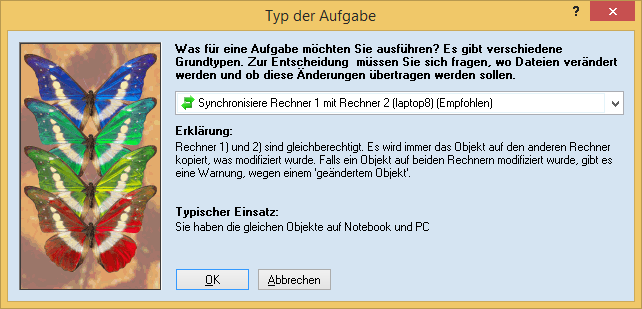By default Easy2Sync synchronizes changes from both sides to the respective other side. You can change this behavior and choose the task type "Copy". Then the target side will always be modified in such a way that it matches the source side. Changes on the target side will be undone. This can be useful for backups. In contrast to the normal copying of a PST file, only the changes will be transferred.
To copy instead of synchronizing, please edit the task and change the Task type on the first page of the task properties.