What is the boss key?
We're all just humans. Sometimes other people just shouldn't know with which programs we're working right now. With TheBest Minimize to Tray an unobtrusive movement with the mouse is enough to minimize all "problematic" programs. That's called boss key.
Configuring the boss key:
Which programs shouldn't be seen by your boss? Well, that may depend and that's why you can configure it.
Configuring the boss key for standard software:
| 1. | In the main dialog click on "exceptions". |
| 2. | Choose one of the predefined exceptions (Windows games or web browser)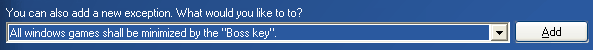 |
| 3. | Click on "Add". |
| 4. | Exit the dialog with "OK". |
Configuring the boss key for other programs:
| 1. | In the main dialog click on "exceptions". |
| 2. | Choose "A certain program shall be minimized by the 'Boss key'": |
| 3. | Click on "Add". A new dialog will appear. |
| 4. | Choose the desired program. In the list you'll automatically find all currently running programs: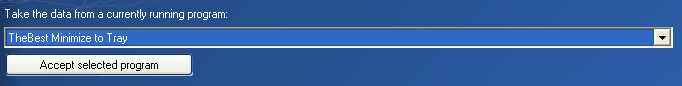 (More information about this dialog can be found here.) |
| 5. | Click on "Accept selected program". |
| 6. | Exit the dialog with a click on "OK". |
Triggering the boss key:
Move the mouse cursor very quickly into the lower, right corner of the screen (next to the clock).