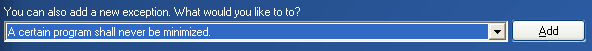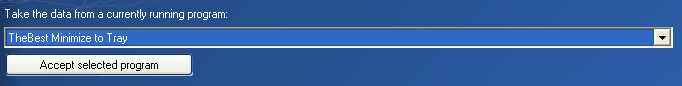Some programs do not belong into the tray or have their own function to do this. You can tell TheBest Minimize to Tray not to minimize these programs.
| 1. | In the main dialog click on "exceptions". |
| 2. | Choose "A certain program shall never be minimized".
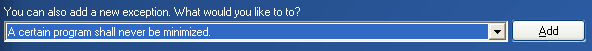 |
| 3. | Click on "Add". A new dialog will appear. |
| 4. | Choose the desired program. In the list you'll automatically find all currently running programs:
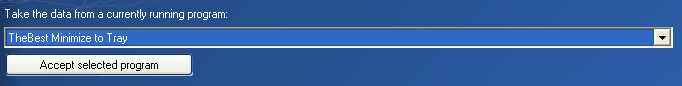 |
| 5. | (More information about this dialog can be found here.) |
| 6. | Click on "Accept selected program". |
| 7. | Exit the dialog with a click on "OK". |
Minimize programs into the tray