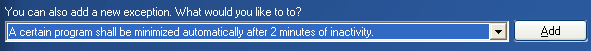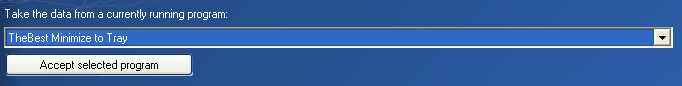Some programs are used frequently, but not always. You can tell TheBest Minimize to Tray to minimize these programs automatically if they were not used for a certain period of time.
| 1. | In the main dialog click on "exceptions". |
| 2. | Choose "A certain program shall be minimized automatically after 2 minutes of inactivity".
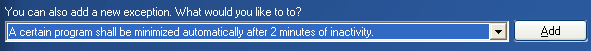 |
| 3. | Click on "Add". A new dialog will appear. |
| 4. | Choose the desired program. In the list you'll automatically find all currently running programs:
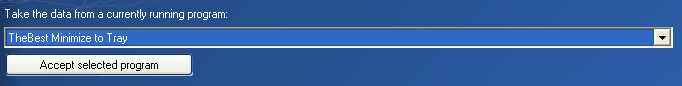 |
| 5. | (More information about this dialog can be found here.) |
| 6. | Click on "Accept selected program". |
| 7. | Exit the dialog with a click on "OK". |
Note:
The predefined exceptions (mentioned on 2.) expect an inactivity of 2 or 5 minutes. But you can also configure other times, of course. Create a user-defined exception for this.
Minimize programs into the tray